Best Channel
WebEngage system intelligently decides the best channel (Push / Email / SMS / WhatsApp / Web Push) to send a campaign to the user depending on their past activity. Best Channel becomes an intelligent user attribute that can then be used for segmentation, analysis, and also in Journeys/Relays. Its value would be automatically updated on a periodic basis by the system.
NoteThis feature is only available for selected customers. Please get in touch with your Customer Success Manager or [email protected] to get access.
It is recommended to use this feature only if you're actively using more than 1 channel of engagement to send campaigns in your project.
Create segments
Use the Best Channel intelligent attribute to create live segments/static lists.
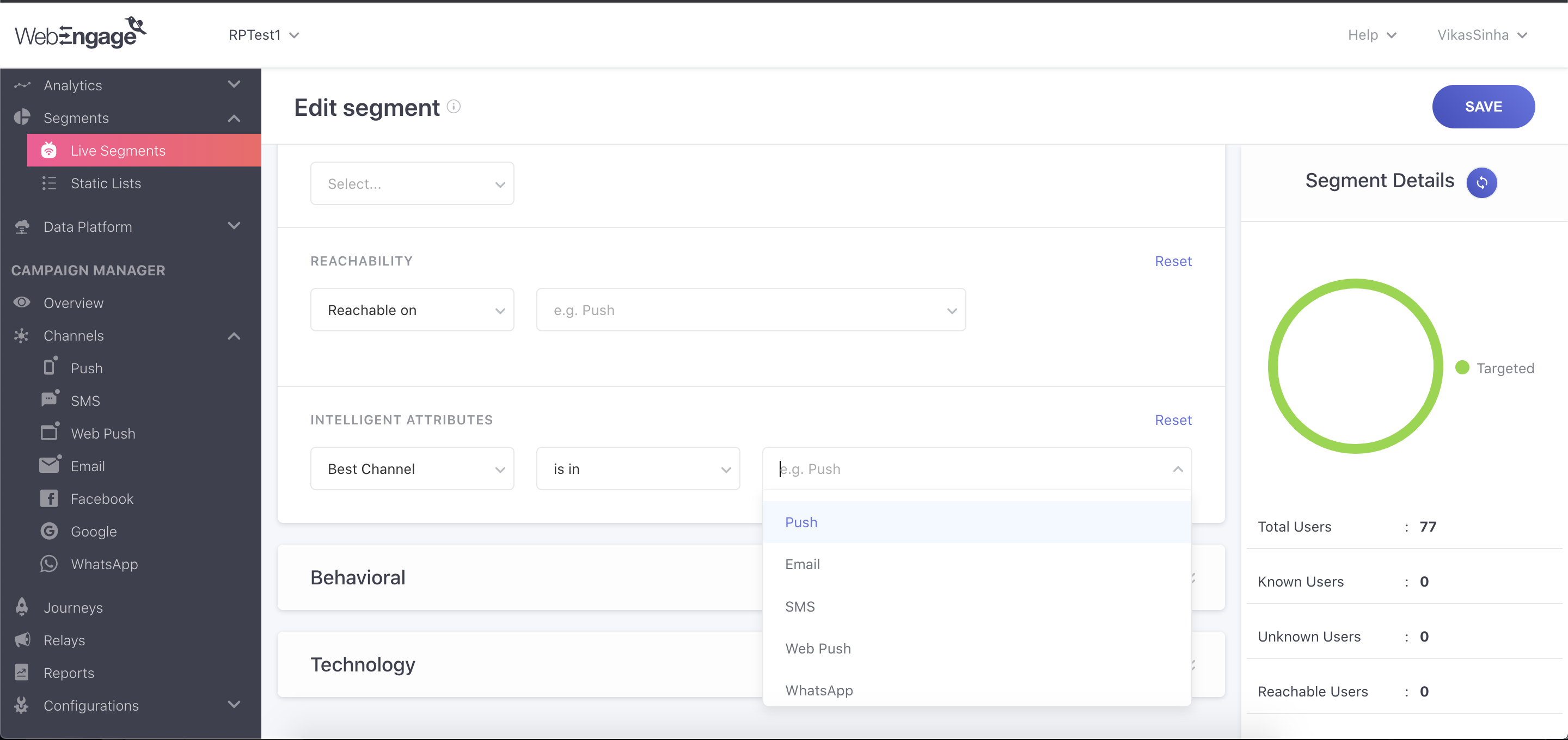
Analyze users and segments
Go to the Analyze tab to analyze the value of Best Channel for all users or for users belonging to a specific live segment.
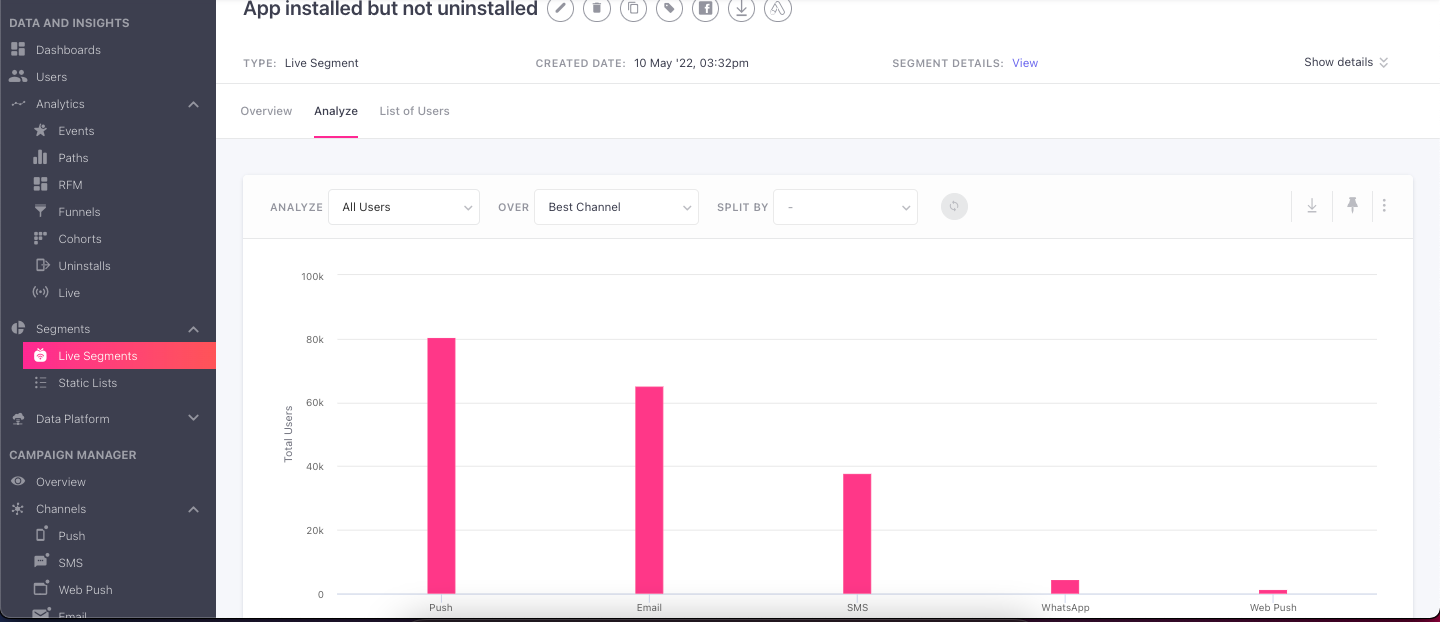
Use in journeys/ Relays
Check a user's best channel before sending them a campaign.
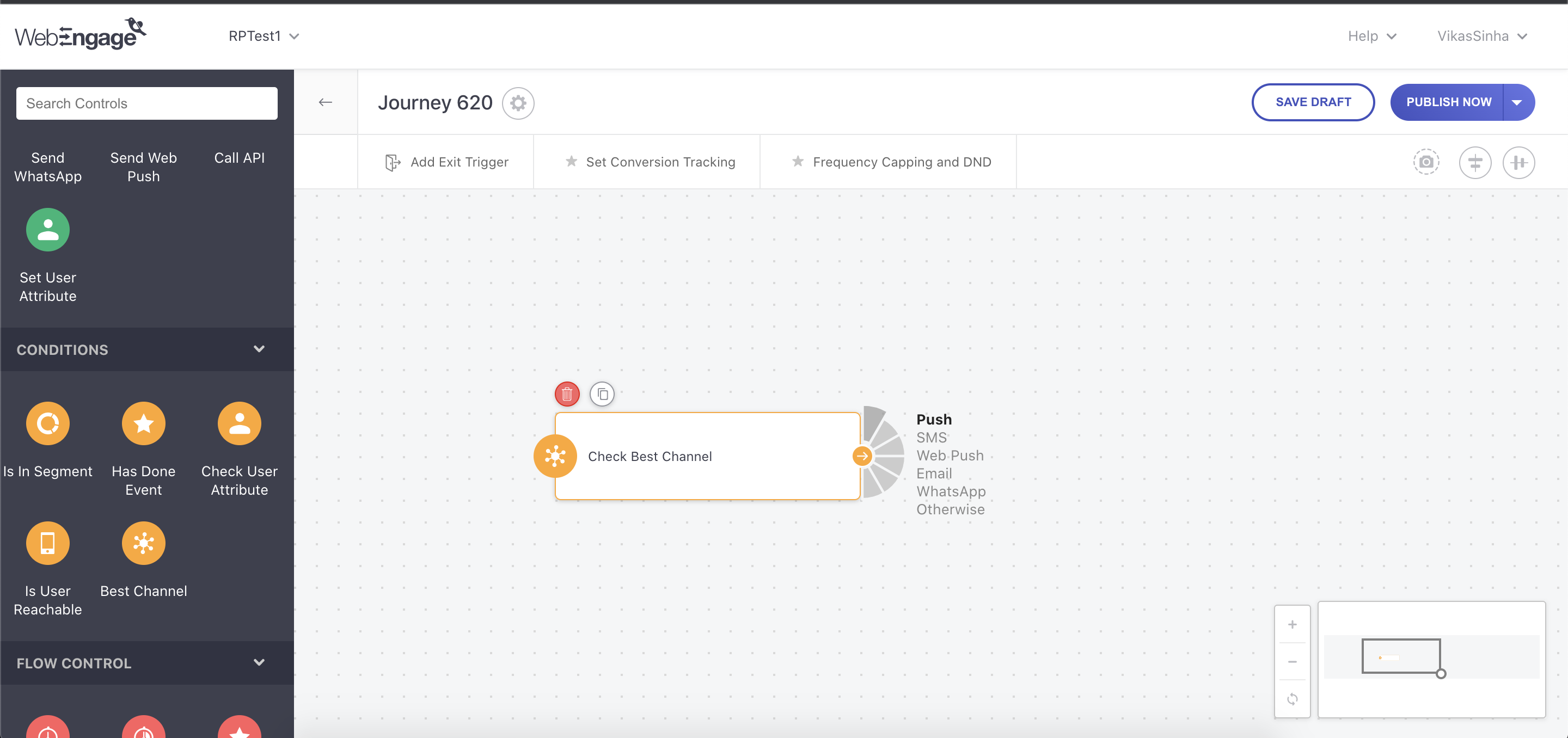
Check value for a specific user
There's a section called Intelligent Attributes in the Attributes tab of the user profile. It will show what is the best channel for that user. We'll add more intelligent attributes in this section in the future, stay tuned!
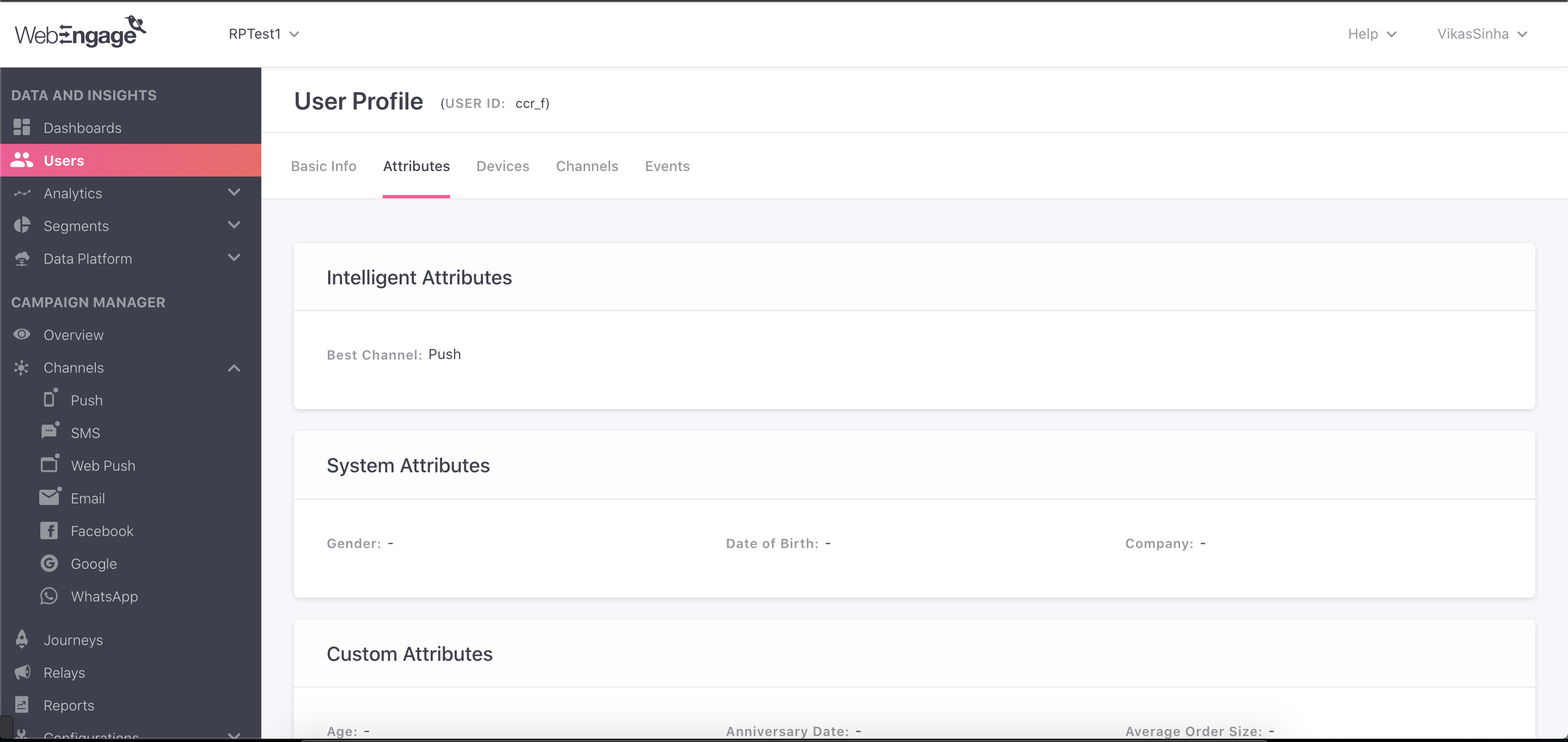
Updated 2 months ago