List of Funnels
Understanding features of the main funnels section in your dashboard
List of Funnels is the first interface you'll experience when you select Funnels from the left menu on your dashboard. It's a central repository of all the funnels created by you and may extend into multiple pages.
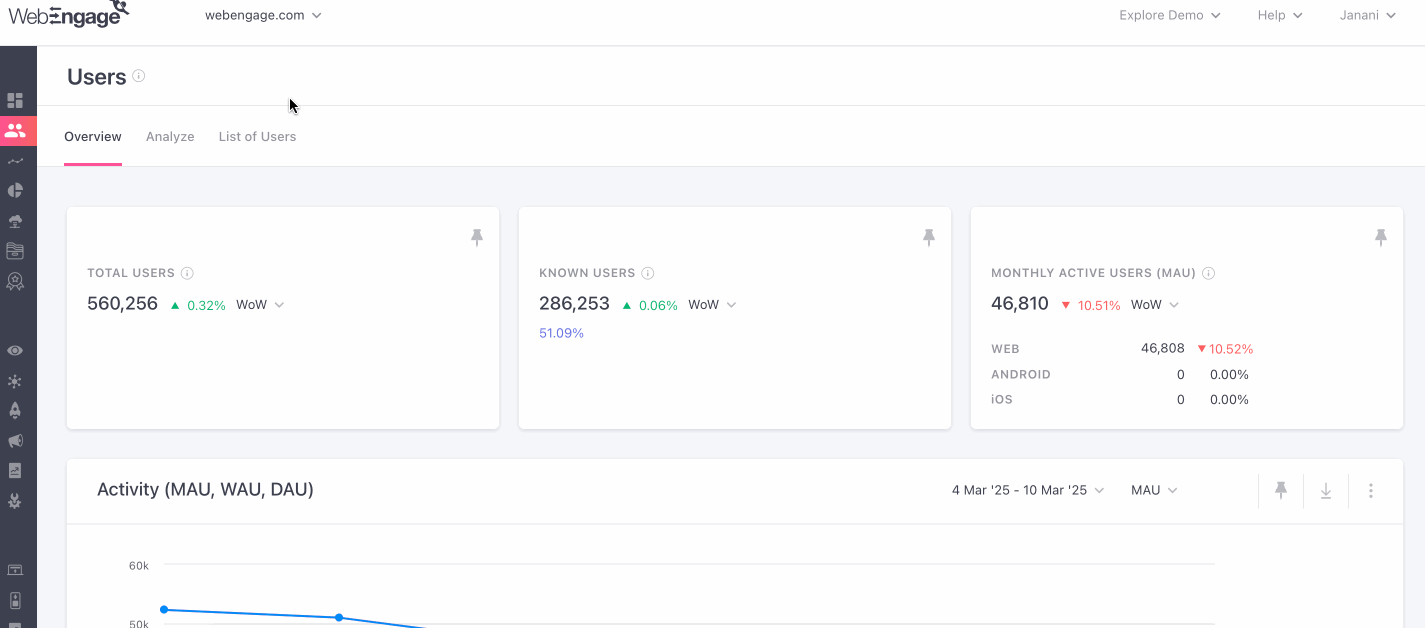
Click to enlarge
Features
Let's get you acquainted with all the actions you can take through this section:
Access Funnel Creation
The funnel creation interface can be accessed by clicking the Create Funnel button placed on the top right of this List of Funnels page, as shown below. (Detailed read on Creating Funnels)
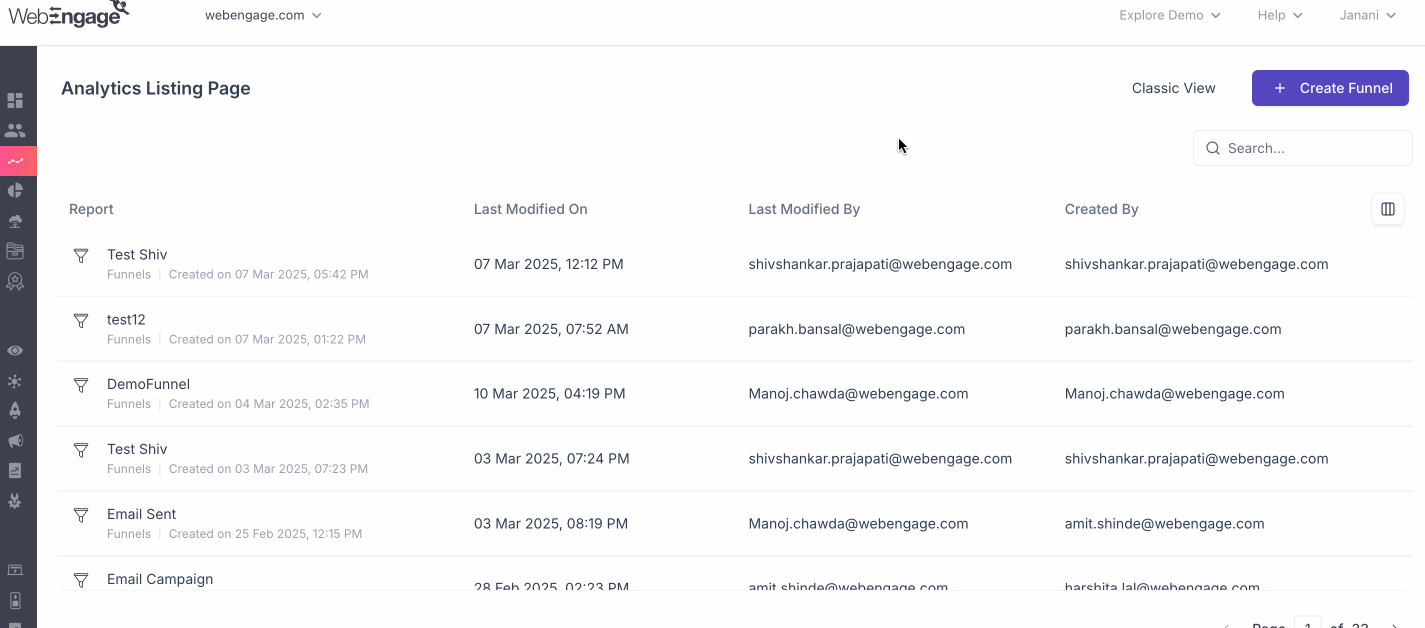
Click to enlarge
Once you’ve added the name of your funnel, you can proceed to selecting the steps, adding conversion criteria, and other metrics and timelines of your funnels that your users will be filtered out off.
Once that's done you can proceed to adding further filters such as attributes and segment filters, where you can either include or exclude users from particular segments.
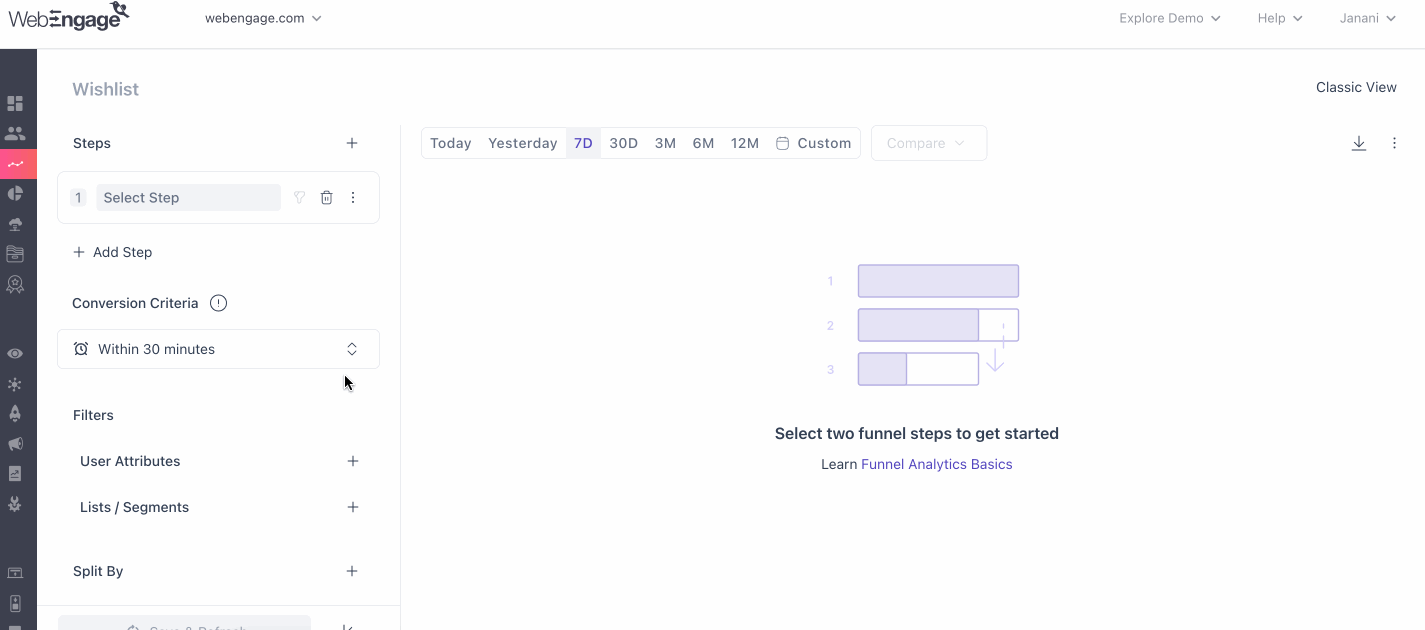
Access Funnel Analysis
The analysis section of a funnel can be accessed by selecting its name from the list, as shown below.
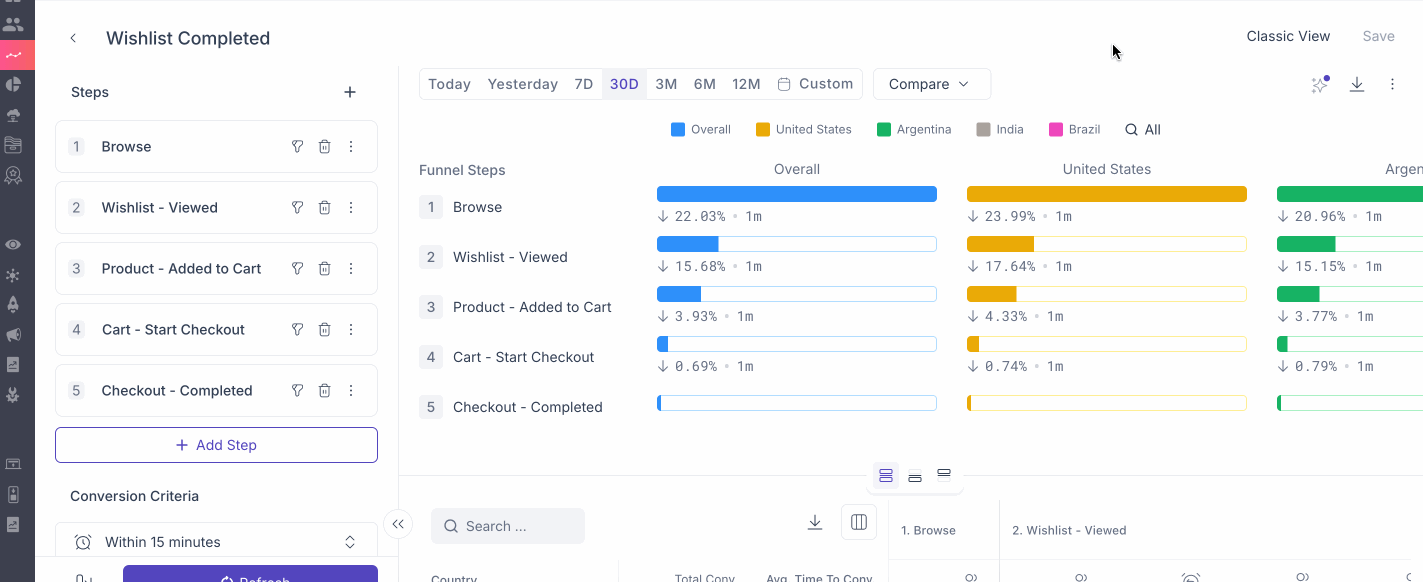
Click to enlarge
Funnel analysis provides a breakdown of the funnel's performance against several metrics like;Average conversion time from previous step", "Conversion percentage from previous step", "Conversion percentage from first step" & "Step Count", total conversion rate, the conversion rate of each step, the average time taken to exit the funnel and so on. Detailed read on Analysing Funnels.
Keep an eye out for these things while analysing your funnels as well.
- Percentile: You now have the ability to assess specific funnels at 50%, 75%, and 90% percentiles, gaining a more nuanced understanding of your data.
- Progressed: With enhanced funnel functionality, you can now identify users who have advanced through a step as well as those who have discontinued their progression in a specific funnel.
- Count:If your users enters into a funnel multiple times, they will be counted multiple times. Multiple counts will be enabled if you enable "Multiple Entries" option.
Modify a Funnel
Using the overflow menu placed on the extreme right of each funnel you can choose to Edit, Copy or Delete it, as shown below. Simply select an option and follow the steps listed here.
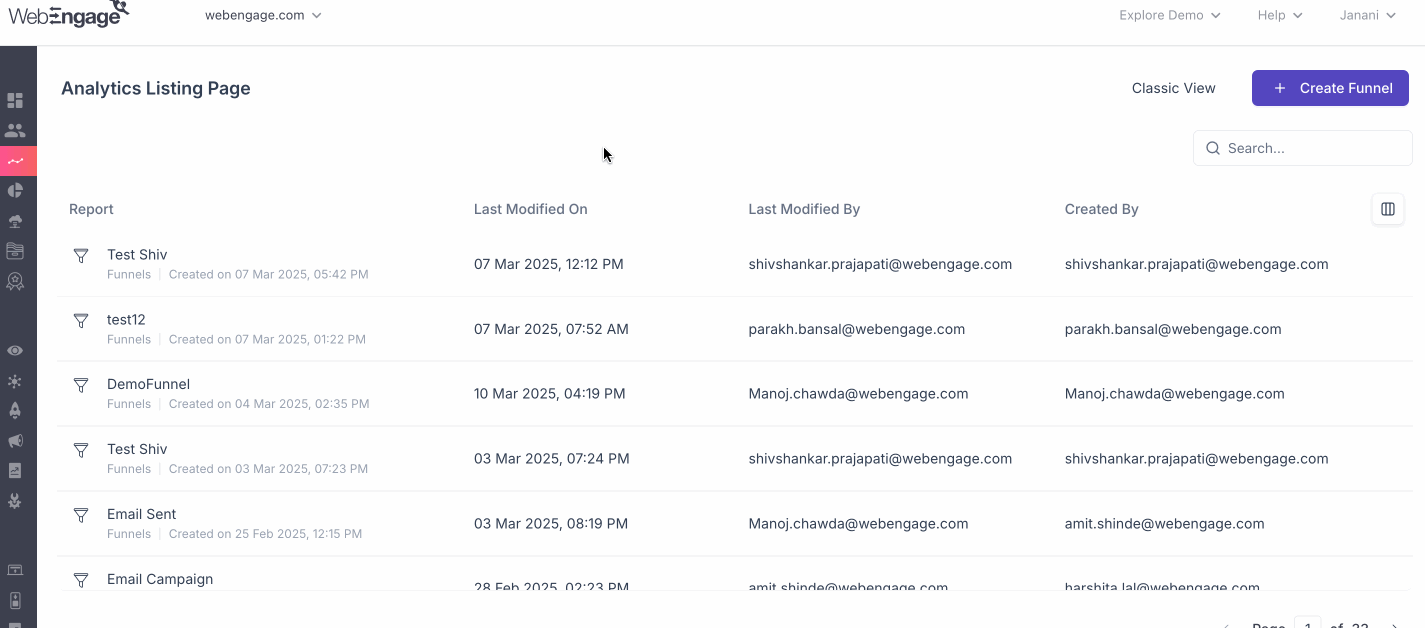
Click to enlarge
Search for a Funnel
Skip the hunt - Use the search bar placed on the top right to dig out existing funnels. All you need to do is type in a keyword, we'll match it to all the funnel titles that include it and present a short list you can choose from! (as shown below)
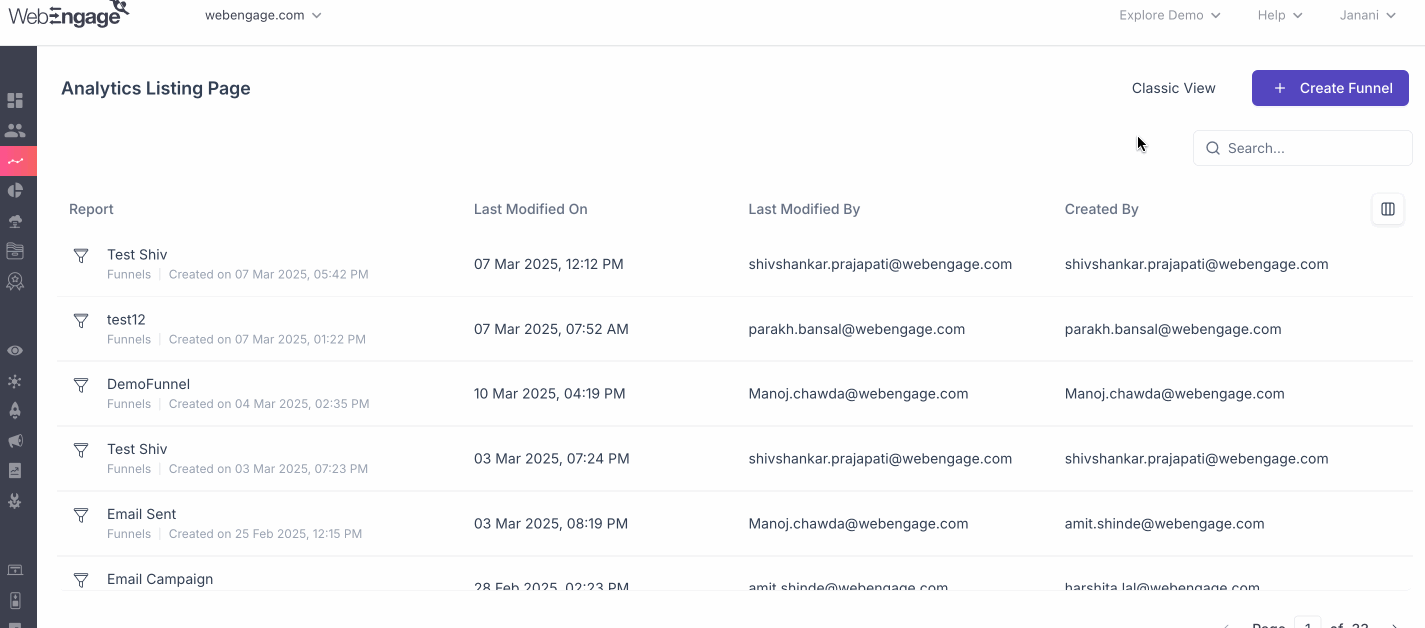
Click to enlarge
Updated 3 months ago