Live
A walkthrough of how you can gain real-time insights into user behavior across your app, website & campaigns!
As marketers, one of our biggest obsessions is keeping track of what our users are doing at all times. While Funnel and Cohort analysis are great for learning how users are interacting with your platforms over their entire lifecycle, we know that you've always had a soft corner for real-time analytics.
Presenting, Live! - Your one-stop solution for answering questions like;
-
How many users are active on my app and website right now?
-
How many users have visited my app after clicking the push notification I have just sent?
-
Which campaigns are resulting in maximum conversions and revenue right now?
-
How many of my existing or known users are active right now?
-
How many conversions are all my channels contributing to at the moment?
Metrics across this section are updated within seconds of their occurrence, helping you monitor user activity across your app, website, and channels as it happens.
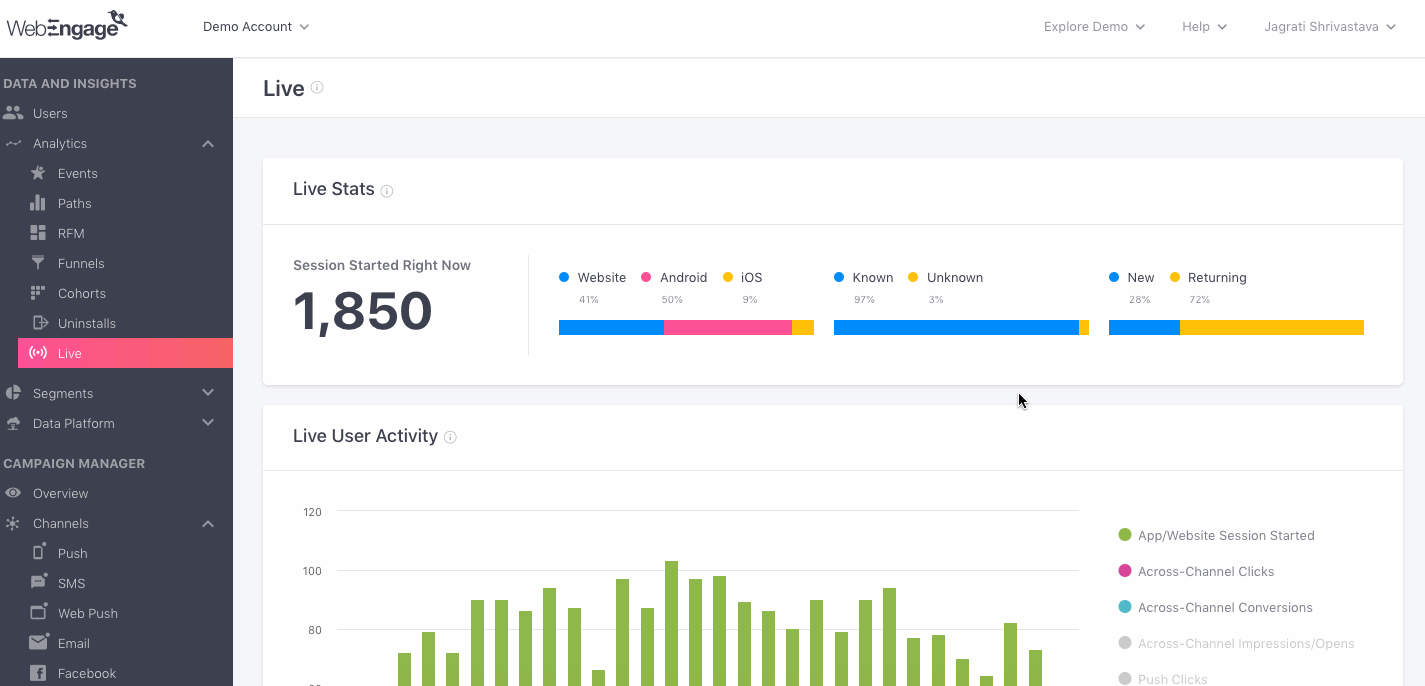
Click to enlarge
As shown above, Live has been divided into - Live Stats, Live User Activity, and Live Campaign Interactions, presenting a comprehensive view of all your user engagement efforts. Let's go over the insights shown under each:
Live Stats
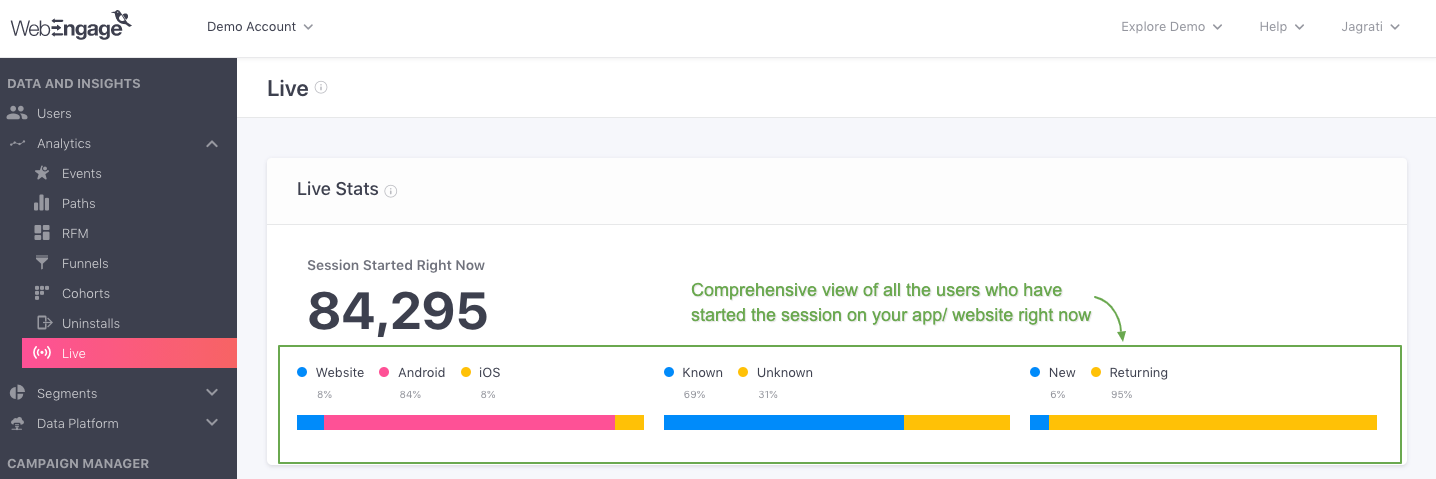
Click to enlarge
As highlighted above, here you will find insights into all the users who are currently active on your app and website. Let's go over the stats shown here:
Sessions Started Right Now: Indicates the total number of users who have started a session on your app and website. (Here's what a session means)
- If a user is currently active on multiple platforms (website and app OR Android and iOS apps), then both sessions will be counted towards the total.
Website, Android, iOS: Show a breakup of users by the platform on which they've started a session.
- If a user is currently active on multiple platforms, then they will be counted towards the percentage value shown under the respective platforms.
Known and Unknown (Users): Indicates how many of the users who have started a session are identified or unidentified. (Detailed read on Known and Unknown Users)
New and Returning (Users): Indicates how many of the users who have started a session are new to your platform or have interacted with your app/website previously.
- New: Indicates users for whom no sessions have been tracked previously.
- Returning: Indicates users for whom at least one session has been tracked.
Fact CheckAll percentage values are calculated against the Total number of Sessions Started Right Now.
Live User Activity
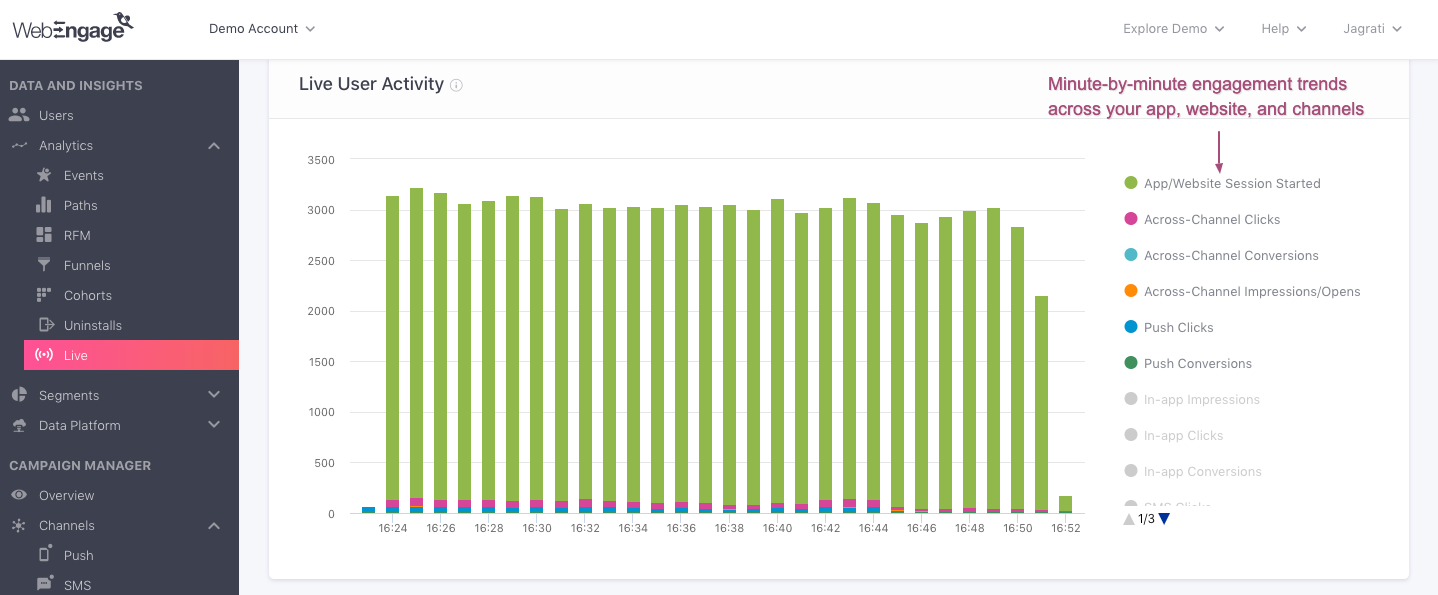
Click to enlarge
Here you will find a minute-by-minute account of user interactions with your app, website, and channels across several metrics like - Sessions, Impressions, Clicks, and Conversions for the last 30 minutes.
By default, user activity trends are shown only for the first three metrics - App/Website Session Started, Across-Channel Clicks, Across-Channel Conversions. You can choose to deselect these or select additional parameters from the list on the right, as per your analytical needs.
The trend of user activity can be analysed against the following metrics here:
App/Website Session Started: Presents a sum of users who have started a session on your app and website. (Here's what a session means)
Across Channel Clicks: Presents a sum of users who have clicked on campaigns sent through all the channels of engagement listed in your dashboard.
Across Channel Conversions: Shows a sum of users who have performed the Conversion Event of campaigns sent through all the channels.
Across Channels Impressions/Opens: Shows a sum of users who have viewed an In-app, Web Push, On-site notification and users who have opened an Email.
Push Clicks
Push Conversions
In-app Impressions
In-app Clicks
In-app Conversions
SMS Clicks
SMS Conversions
On-site Notification Clicks
On-site Notification Conversions
Web Push Impressions
Web Push Clicks
Web Push Conversions
Email Opens
Email Clicks
Email Conversions
Related ReadPlease refer to Campaign and Channel Performance Indicators for a detailed read on how the parameters listed above are calculated.
Live Campaign Interactions in Last 30 Minutes
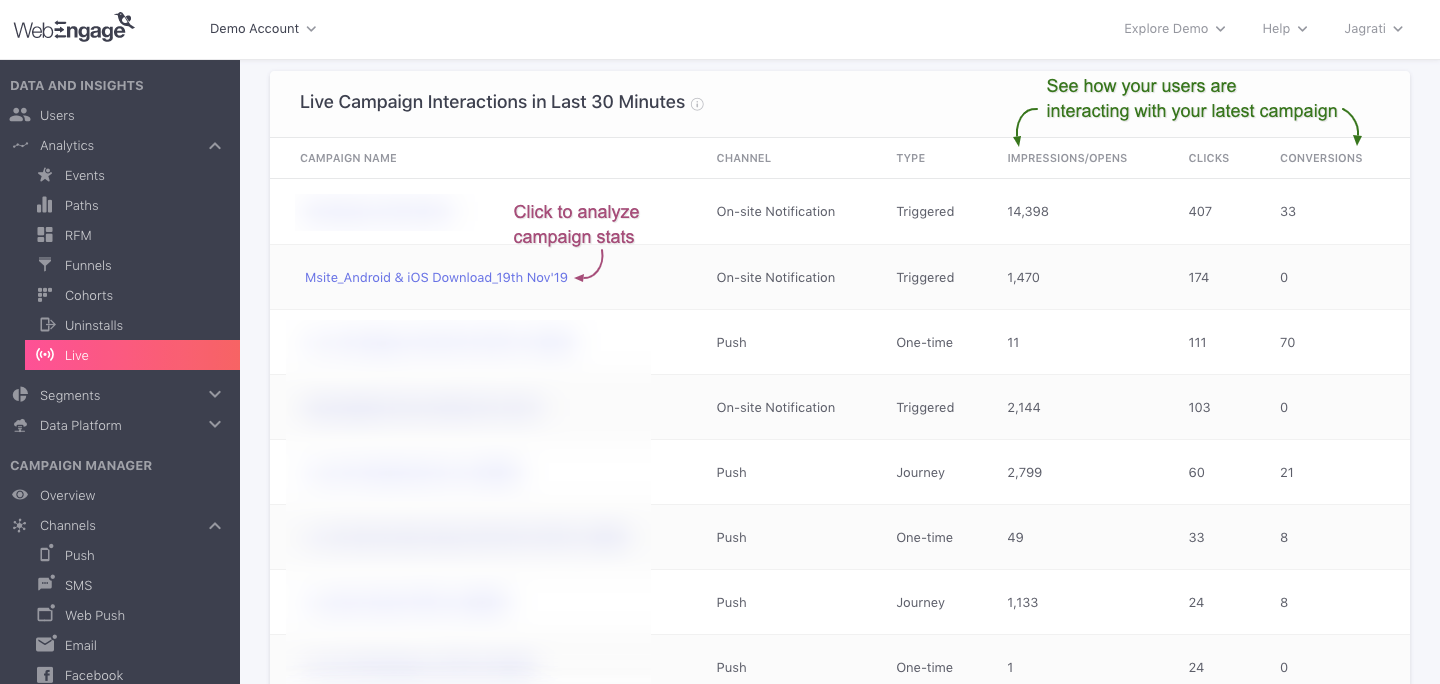
Click to enlarge
This section has been specially designed to help you identify and compare the top 10 performing campaigns, for the last 30 minutes. As highlighted above, campaign-user interactions can be analyzed against:
- Impressions/Opens (Impressions for In-app, Web Push & On-site Notification. Opens for Email.)
- Clicks
- Conversions (no conversions will be tracked if you have not set aConversion Event for the campaign/journey)
You can dig deeper into a top performing campaign by accessing its Overview section through the (hyperlinked) Campaign Name, as highlighted above.
Related ReadPlease refer to Campaign Types for a detailed understanding of terms used under the column, Type.
We hope you're hooked to the Live section of your dashboard by now :)
Please feel free to drop in a few lines at [email protected] in case you have any queries or feedback. We're always just an email away!
Updated 3 months ago