Send Intelligently
Leverage AI to determine the best time to send messages to users, also known as STO (Send Time Optimization).
Please NoteIf you would like to use this feature, please contact your Customer Success Manager or mail us at [email protected].
As the name suggests campaigns are sent to the users at the best possible time for maximum engagement and conversion. This best time is derived based on the user's interaction with previous communication sent using WebEngage's platform.
Frequency Capping, Queueing and Do Not Disturb settings will apply as usual, assuming that the campaign is set to follow these configurations.
Using Send Intelligently
Keep In MindOnly after adding DND hours, you can continue to use STO.
Send Intelligently or STO is applicable to One-time campaigns, Journey, and Relays for the following channels: Push, SMS, Web Push, Email and WhatsApp.
Steps to use while creating each campaign:
For One-time Campaigns
'Send Intelligently' can be found in the 'When' tab during campaign creation for the following channels: Push, SMS, Web Push, Email and WhatsApp.
'Send Intelligently' or STO makes sure that the campaigns are sent at the best possible timing that is determined based on the users' interactions with previous communications sent for that particular channel through the WebEngage's platform.
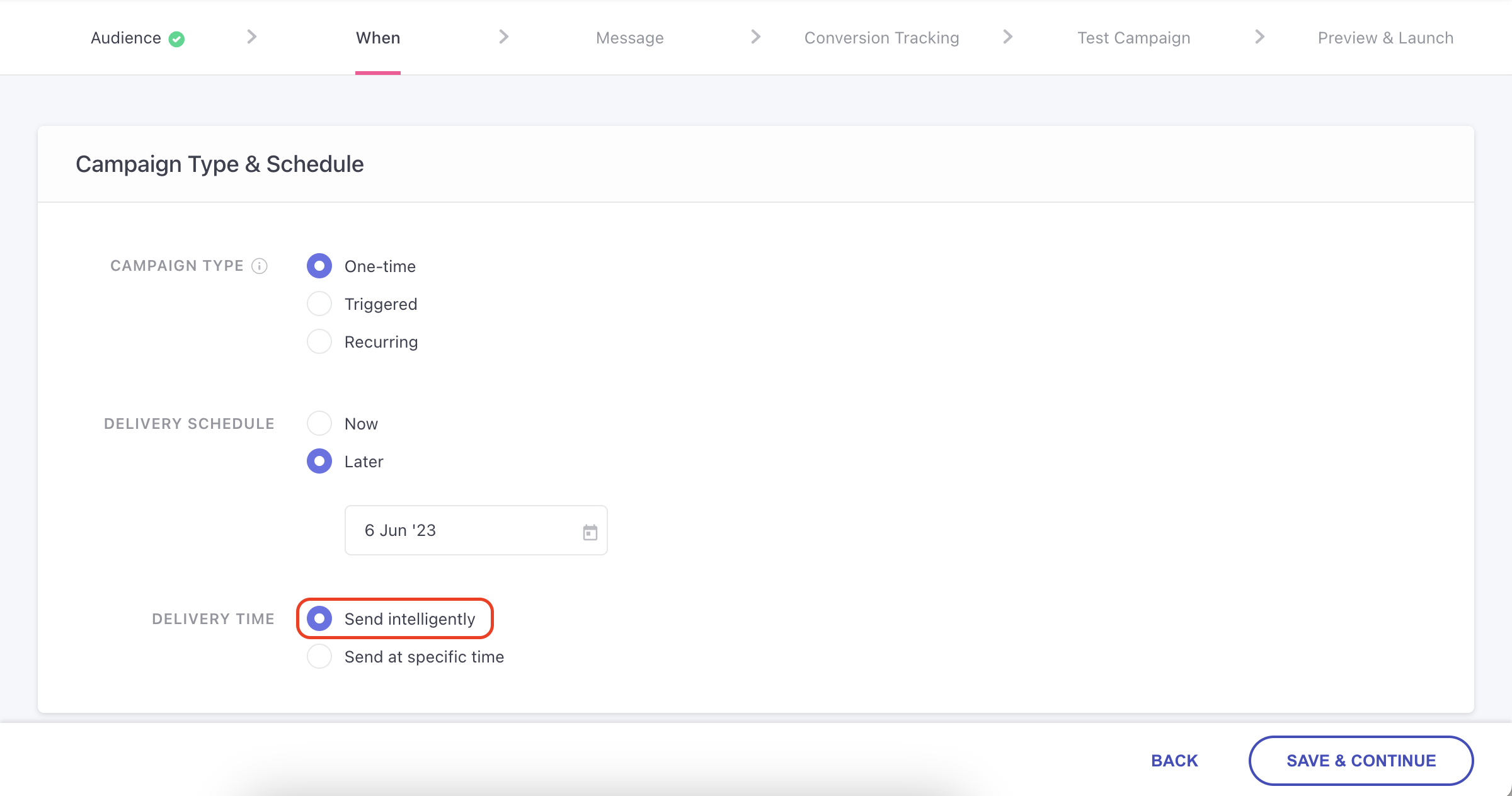
InsightsIf any communication has to be sent on a particular date then it is recommended to activate the campaign at least 24 hours in advance. Because the Send Intelligently or Send Time Optimisation analysis starts running from 12 A.M. on the date set under ‘Delivery Schedule’.
For Journeys and Relays
If you're creating a Journeys with any one of the channels i.e. Email, WhatsApp, SMS ,Push, or Web Push campaign; once you've dragged one of the channel actions, you can proceed by using the following steps to set up the 'Send Intelligently' or 'Send Time Optimisations' feature.
- Step 1: Drag the desired channel to the Journey canvas.
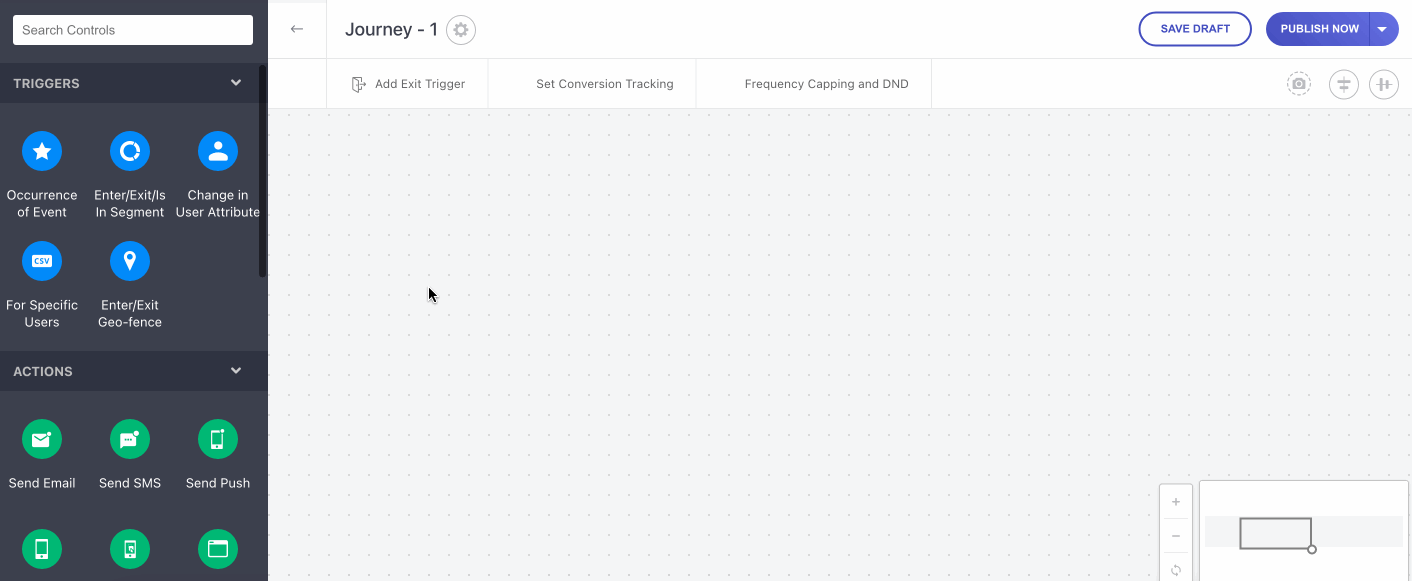
- Step 2: Now click on the 'send' channel link from the Journey action you've chosen
- Step 3: This then takes you to the 'Basic Info' page where you can proceed by filling in the other fields and when you get to the 'Delivery Time' option that gives you an option to click in the check box that enables the 'Send Intelligently' or STO, where the messages are not instantly delivered upon user input; rather, than being sent at the most advantageous time for optimal impact.
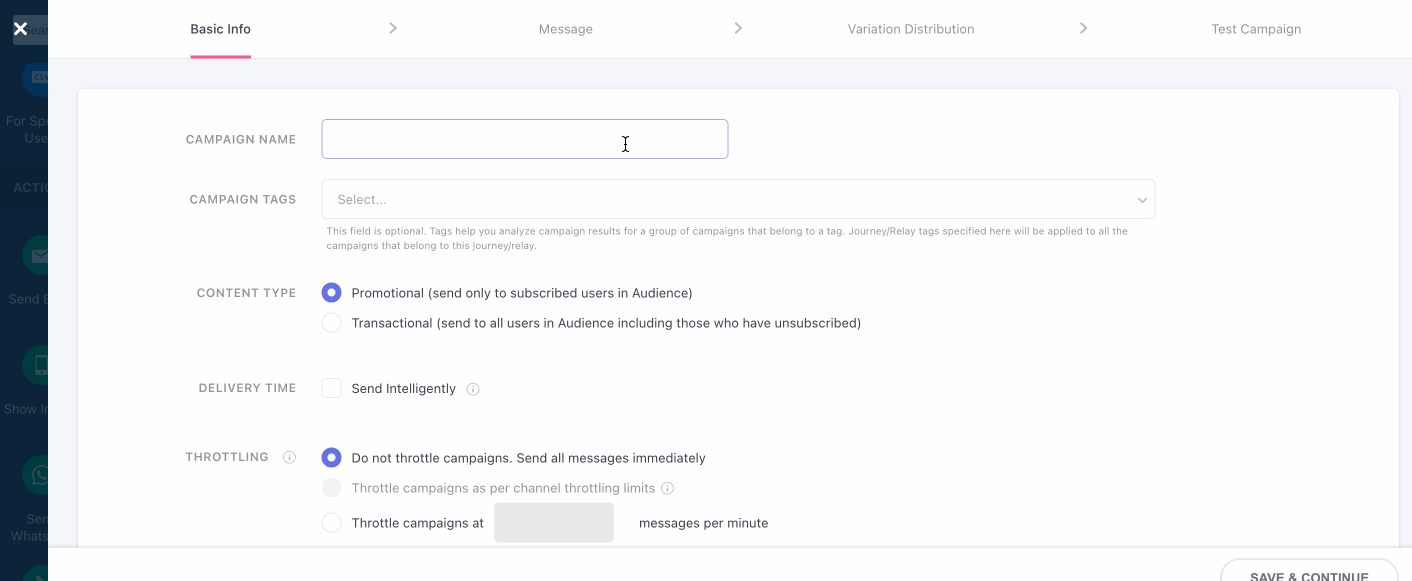
FAQ's1. STO refresh to check each user's best time happens at what time interval?
Answer: Currently, the refresh cycle for the Send Intelligently or STO feature is 1 month.
2. Let's say client has been sending Email and SMS client and now he has integrated push and sending his first push campaign with STO enable at what time users will receive push?
Answer: Push notifications will be sent immediately, persisting until the subsequent refresh cycle. Once certain push interactions are recorded for specific users, STO will initiate push actions during the upcoming cycle.
3. In case of a completely new onboarded client who decided to sends his very first push campaign with STO enabled, then at what time will his users receive the Push notification?
Answer: This is a similar situation as the use case mentioned above, and will react in the same way i.e. Push notifications will be sent right away and will continue until the next refresh cycle. If users engage with the push notifications, the system (STO) will start sending more push notifications in the next cycle.
We hope this has equipped you with a robust understanding of how you can leverage WebEngage's Predictive Segmentation to retain & nurture your users more effectively.
Please feel free to drop in a few lines a [email protected] if you have any queries or feedback. We're always just an email away!
Updated 3 months ago