FAQ
Commonly asked questions related to RCS Messaging
1. Can the URLs in a RCS message have a custom domain?
Yes! Here's how you can go about it:
Step 1: Create a custom domain that will exclusively be used to add links in your campaigns.
Step 2: Add a CNAME entry for the custom domain and point it to weurl.co with a TTL (time to live) of 30 minutes in your DNS (Domain Name System) zone file. Doing so will ensure that your domain name is not replaced with weurl.co when the link is shortened.
Step 3: Add the domain to your dashboard under Settings > Campaign Custom Domain
And you're all set! (Detailed read)
2. How can I segment opted-in RCS users?
You can easily group all opted-in users through the Segments section of your dashboard.
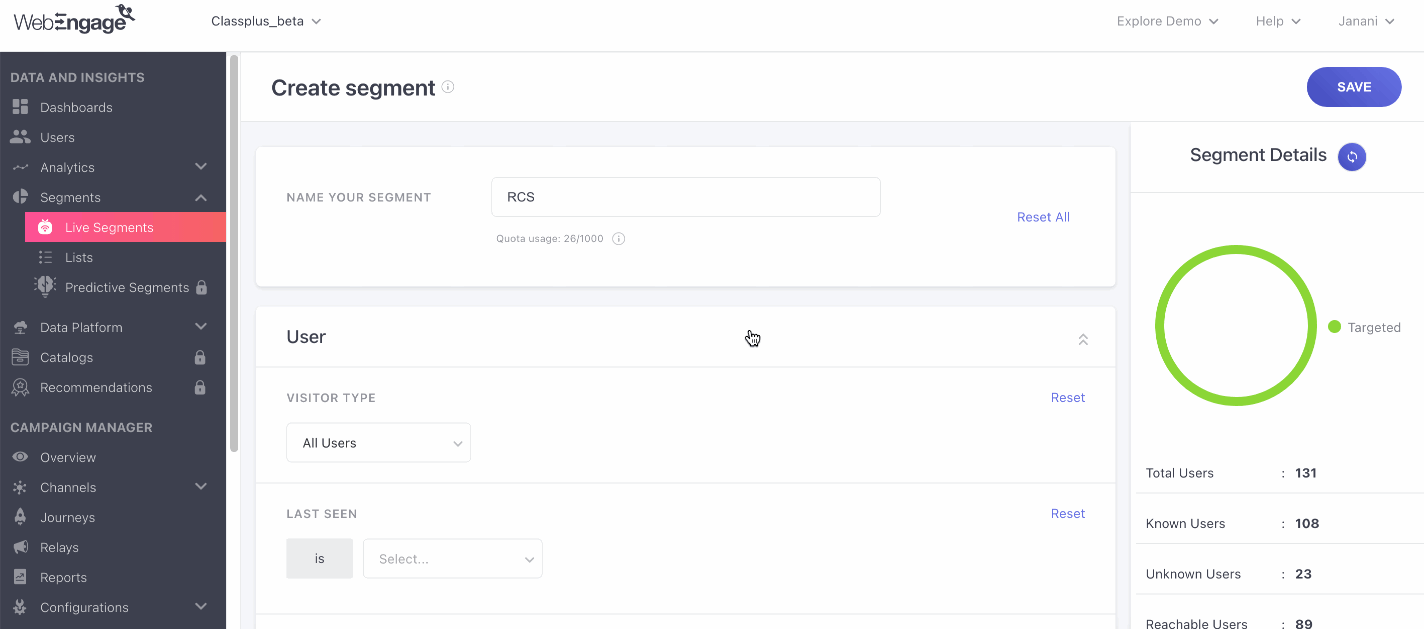
Click to enlarge
As shown above, go to Users > Reachability and select RCS as the channel. (Because, Opted-in User = Reachable on RCS)
- Add any other Behavioral and Technological parameters to refine the segment as per your needs and click Save!
Detailed ReadCollecting RCS subscriptions & passing opt-in status of a user to your dashboard
Please feel free to drop in a few lines at [email protected] in case you have any further queries or feedback. We're always just an email away!
Updated about 1 month ago