Conversion Card Setting
Within the conversion card setting you will be able to choose your preferred Conversion type for the campaign metrics, instead of always showing the default ‘Overall Conversions’ (Send-Through).
How to Change Conversion settings?
- Once you’ve logged into your dashboard navigate to the Data Platform then under the Data Management section on the side menu.
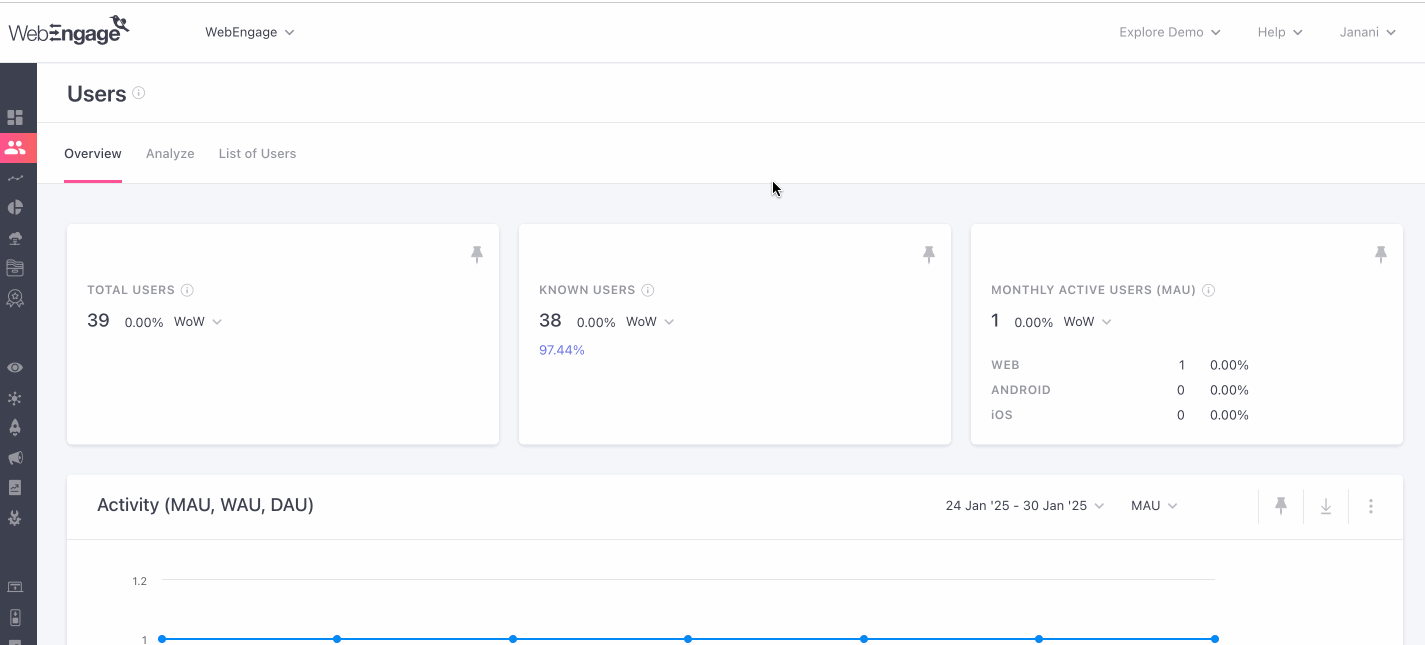
- You can select one of the following conversion types:
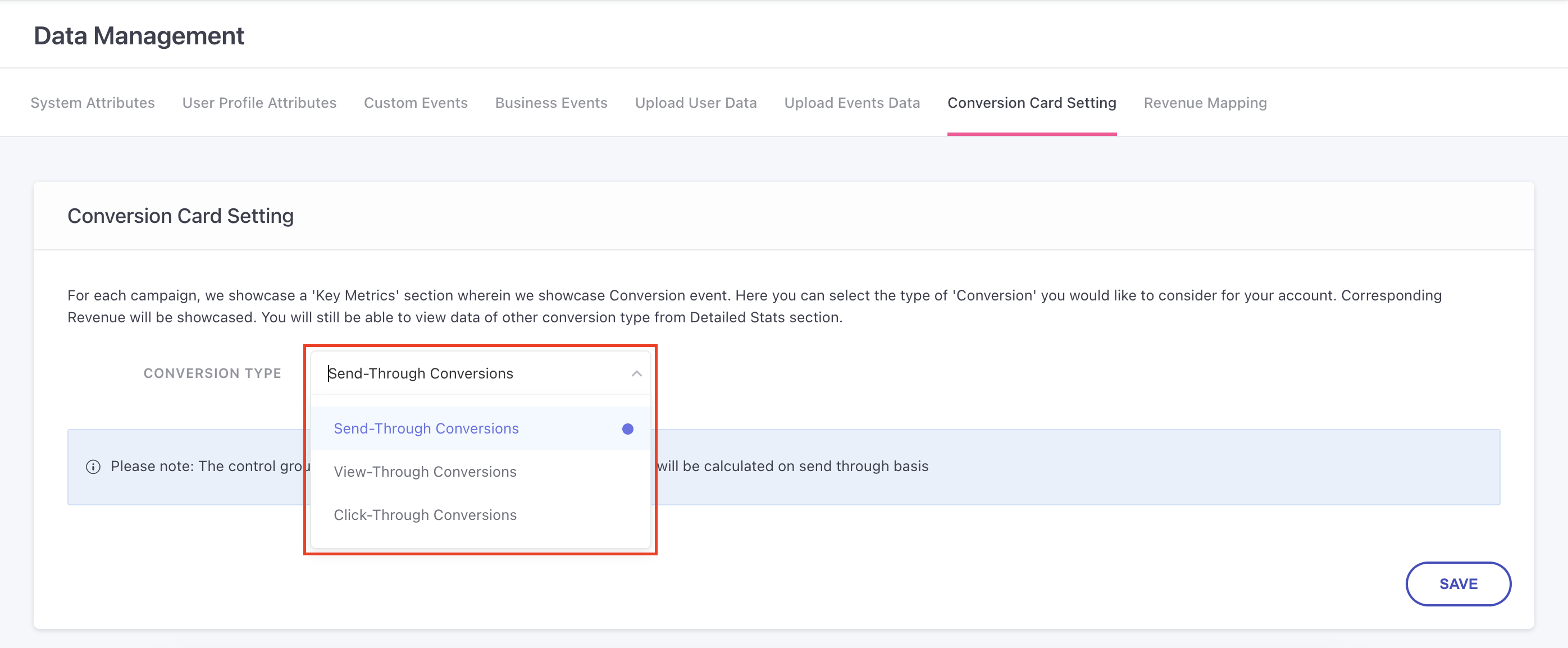
- Send-Through Conversions (Default): The number of users who converted after receiving the campaign. This includes users who converted regardless of whether they opened or clicked the campaign.
- View-Through Conversions: The number of users who converted after viewing the campaign.
- Click-Through Conversions: The number of users who converted after clicking the CTA (Call-to-Action) in the campaign.
Impact on Dashboard Metrics
When you change the Conversion type, all relevant campaign stats sections like Engagement, Channels and Campaign Overviews, Journeys, having Conversions and Revenue metrics, will update accordingly.
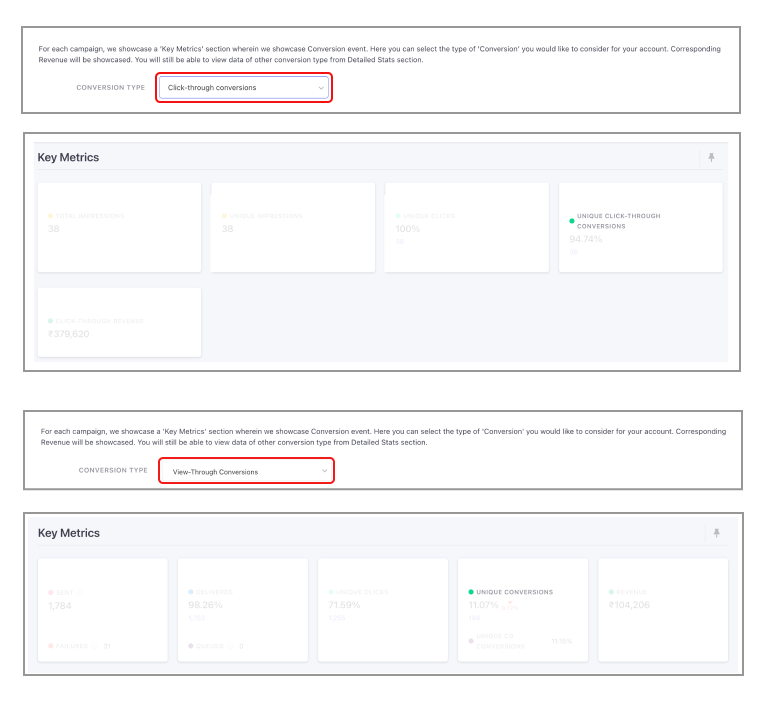
Note:
- Conversion stats for Control Groups (CG) will always be based on Send-Through Conversions, with no changes to CG uplift calculations.
- This ensures consistent data tracking and reporting.
Keep In MindDefault CSV reports will continue showing Send-Through Conversions as "Conversions."
Updated 3 months ago