Journey Statuses
Journeys have status attached to them and the status of each Journey can be checked through the List of Journeys section of your dashboard, as highlighted below.
Let's get you acquainted with what each status denotes:
Running
It indicates that the Journey is currently active and is being experienced by your users. All Journeys run indefinitely until you choose to manually Sunset or Stop it to prevent users from experiencing it any further.
Sunset
It indicates that the Journey is currently being prepared for deactivation by:
- Allowing all users in the Journey to complete their on-going Trip.
AND - Preventing new users from Entering the Journey.
Thus, as soon as all users Exit the Journey, its status will change to Stopped.
Stopped
It indicates that the Journey has been deactivated by an account admin. You can always choose to modify and Publish the Journey again in the future.
Stopping
It indicates that the Journey is currently in the process of being stopped i.e the users who are a part of the Journey are being exited.
Upcoming
It indicates that certain segments in the Journey are being processed and Journey will get published once all the segments in the journey have been processed. The status will change to Running once all the In Progress segments in the journey have been processed.
Upcoming status on a journey can be due to the following reasons:
- Live segment(s) used within the Journey is In Progress. In this case, you will see a message stating the completion percentage and current time estimate for the Journey to get activated. Please note that “has done event” blocks are also considered as live segments.
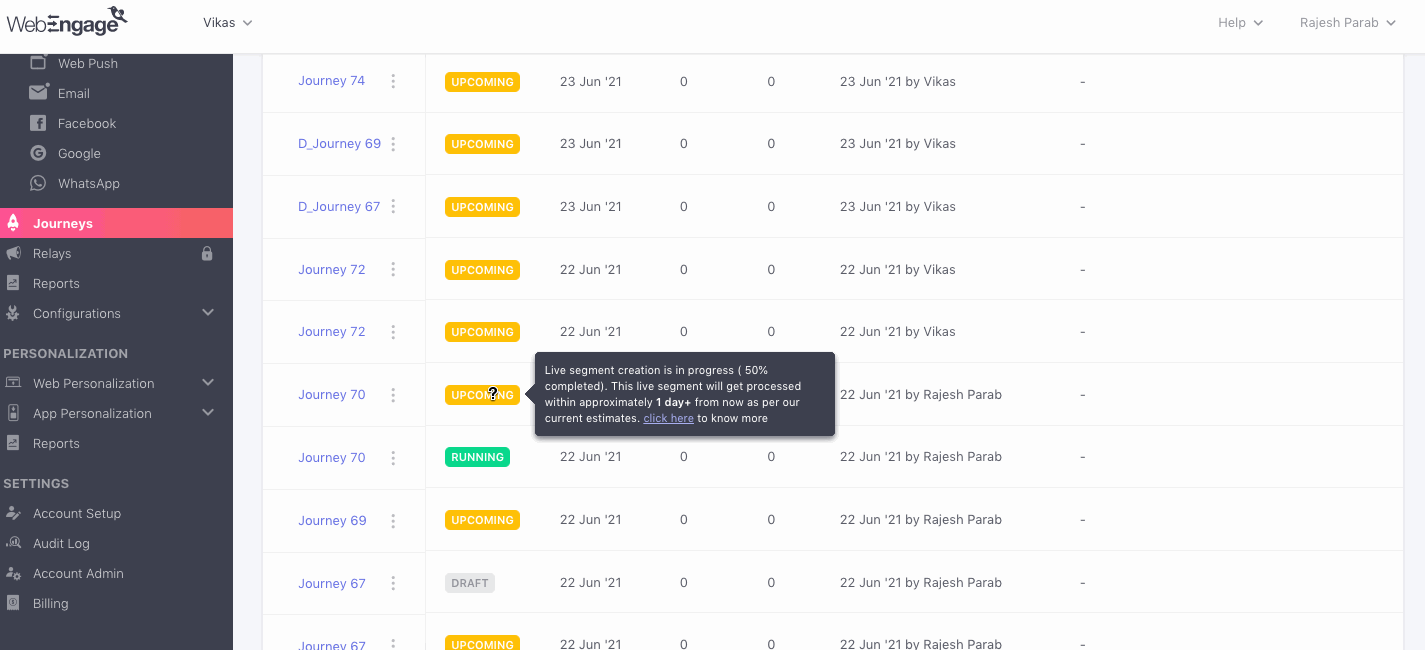
Click to enlarge
- You’re starting the Journey for users who belong to a particular segment by using the is already in segment entry trigger.
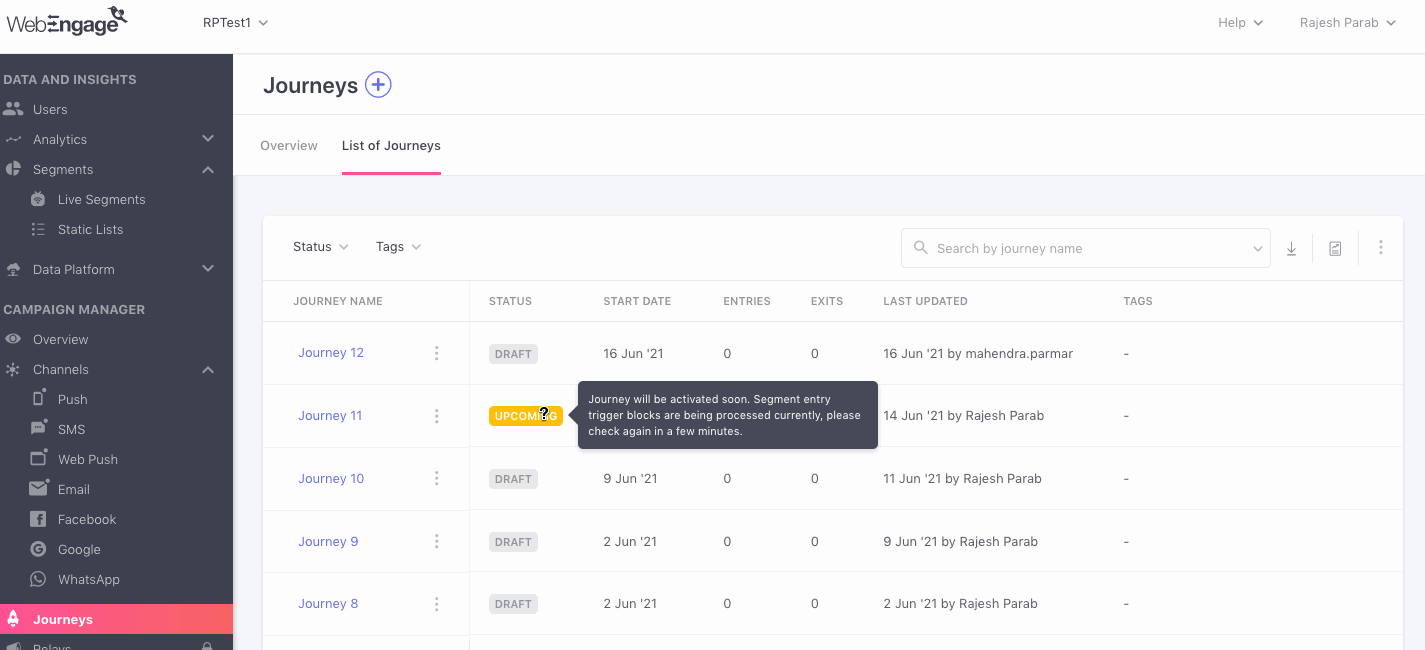
Click to enlarge
- If the segment is being processed and the overall time to complete the process is not available yet, you will see the message: Journey will be activated soon. Live segment creation is in progress, please check again in a few minutes.
Please NoteHas done Event blocks are also considered as live segments.
Draft
This indicates that the Journey has been saved as a draft in your account. All Journeys are automatically saved as a draft if you don't click the Publish button while creating it. This allows you to pick up exactly where you left, whenever you get back!
Updated 3 months ago