Predictive Segments
What if you can predict what actions your users are going to take in the near future? In past, such ideas were considered fantasies but currently, predictive segmentation is what businesses use to stay ahead of the game.
The predictive segment feature utilizes advanced Artificial Intelligence (AI) and Machine Learning (ML) capabilities to analyze user data and identifies patterns that are indicative of users’ activities in the future. This helps in creating segments of users who have similar intents, using which you can run targeted campaigns based on the insights gained from the predictive segment feature.
We analyze the user behavior in the particular application for a good look-back period (auto-determined). Based on this analysis we develop our hypothesis using machine learning and generate models. We use these models to predict user behavior in the user-selected prediction window.
We use decision tree variant to achieve predictability. Our team of experts keep close eye on success rate and tweak it with different techniques.
Getting Started with Predictive Segments
You can get started with predictive segments within the Segment section in the navigational panel.
You can then click on the ➕ to start creating your predictive segments.
You can start by creating your first predictive segment by following these steps.
Once you are on the predictive segments page of your WE dashboard, click on the ➕ to start creating your predictive segment
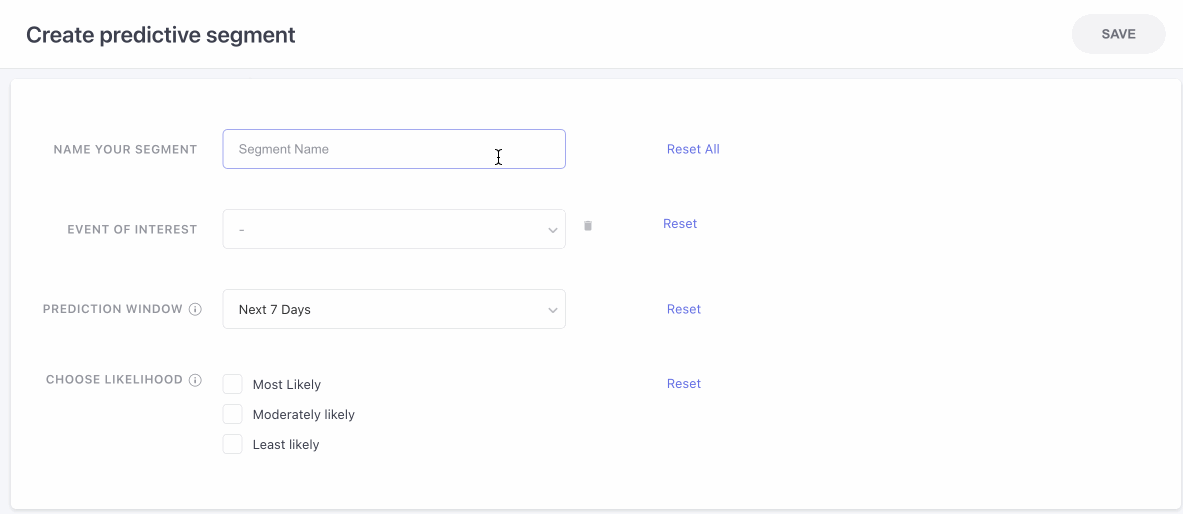
- Start by naming your segment. Make sure you name the segment which you can easily identify.
- Choose the event based on whose data you would like to generate your predictive segment.
- Select a prediction window i.e. the time duration for which you want to generate the prediction.
- Now choose the likelihood of your segment, this will create segments based on the action event probabilities you have selected. You can choose from the 3 options i.e. Most likely, Moderately Likely, and Least Likely.
Once you have specified all of the above fields, the system will generate a predictive segment that consists of users who are likely to perform the specified event in the future.
Prediction Event
Prediction event/events is an action or a list of actions that you want to predict using your user base. These events could be anything that is significant to your business, such as a purchase, sign-up, or subscription purchase events. By selecting the key events, you can use the predictive segment feature to identify which users are most likely to perform these events in the future.
For Example, Let’s say you want to predict which all users are more likely to buy clothing this festival season (Next week). Once this segment is created you can send out the campaigns to these users showcasing them the new collections and encouraging them to buy premium products. Similarly, for the users who are not so much intended towards buying, you can encourage them by giving out discounts.
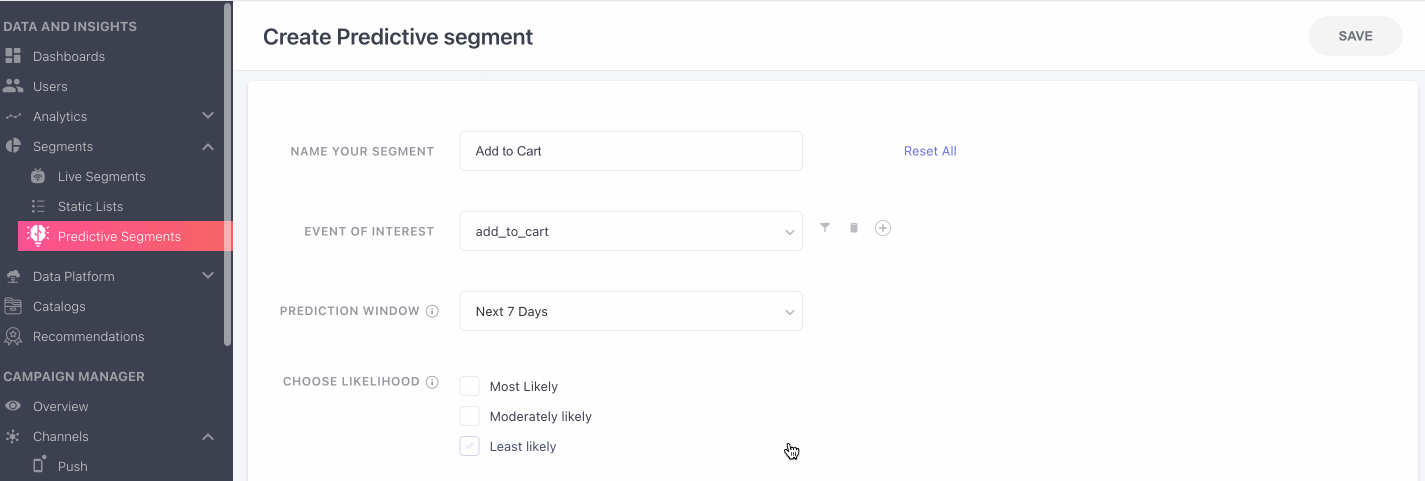
Note: You can also select more than one event and calculate predictability for any of those events (It will collate all the events and consider them to be one event. Hence the predictability will not be for any specific event among the list BUT for any of them)
Prediction Settings
The predictive segment feature has three important settings that determine how the prediction is generated and refreshed.
Prediction Window
This setting determines the time period for which you want to generate the prediction. For example, if you select a prediction window of 30 days, the predictive segment feature will analyze past data of the users to identify which users are most likely to perform the desired event in the next 30 days.]
By default, the prediction window will be set for 7 days. In our previous example, the predictive window was 7 days (set by default, but can be customized accordingly).
Look back period
This setting is automatically generated by our AI and ML system based on user data. It determines the period of time that the predictive segment feature will analyze to identify patterns and trends. This setting is important because it ensures that the predictive segment is based on up-to-date data and reflects recent user behavior.
Refresh Frequency
The refresh frequency denotes the time interval (in days) determining when the prediction will be rerun. The subsequent refresh occurs in accordance with the specified refresh frequency options i.e. from every week to every 2,3, or 4 weeks. For instance, if today is Monday and you’ve set the refresh frequency to every 2 weeks on Tuesday, the predictive segment will refresh on the upcoming Tuesday, two weeks from today.
Types of Predictive Segments
There are three types of predictive segments that the system can generate: Most Likely, Moderately Likely, and Least Likely.
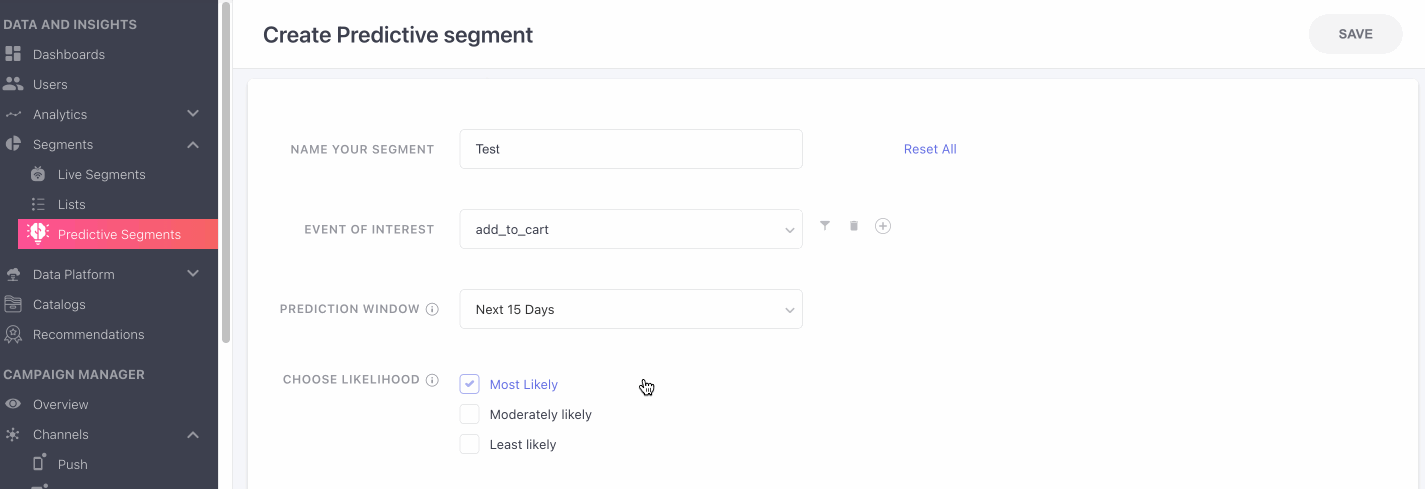
Most Likely Segment: This segment consists of users who are most likely to perform the event of interest in the prediction window. These users will be your highest priority, and you may want to target them with specific marketing campaigns or offers.
How to use 'Most Likely Segment' ?
Use this segment to identify the purchase intent of users, based on the purchase made event. Send targeted communication(s) aimed to nudge users to complete another purchase. Pro tip: Enhance your message strategy by using our recommendation engine to show top-purchased products.
Moderately Likely Segment: This segment consists of users who are moderately likely to perform the event of interest in the prediction window. These users may require additional incentives to perform the event, such as personalized recommendations or limited-time offers, etc.
How to use 'Moderately Likely Segment' ?
Use this segment to identify learners likely to complete a free course, based on respective custom events. Further, nudge this segment with additional incentives or discounts to lead toward successful course purchases.
Least Likely Segment: This segment consists of users who are least likely to perform the event of interest in the prediction window. These users may require more significant incentives or a different approach to encourage them to perform the event.
How to use 'Least Likely Segment' ?
Use this segment to identify users least likely to unsubscribe from your newsletter offering, and include subscription offerings in the content of newsletters for this segment.
Check this out if you want to know how predictive segments can help your business.
Updated over 1 year ago