Help Center
Commonly asked questions related to creating and analyzing funnels in WebEngage
1. How can I track the conversion rate of a funnel?
The analysis section of each funnel can be accessed by clicking its hyperlinked title in the *List of Funnels section. You will find the overall conversion rate at the top left of this section, as shown below.
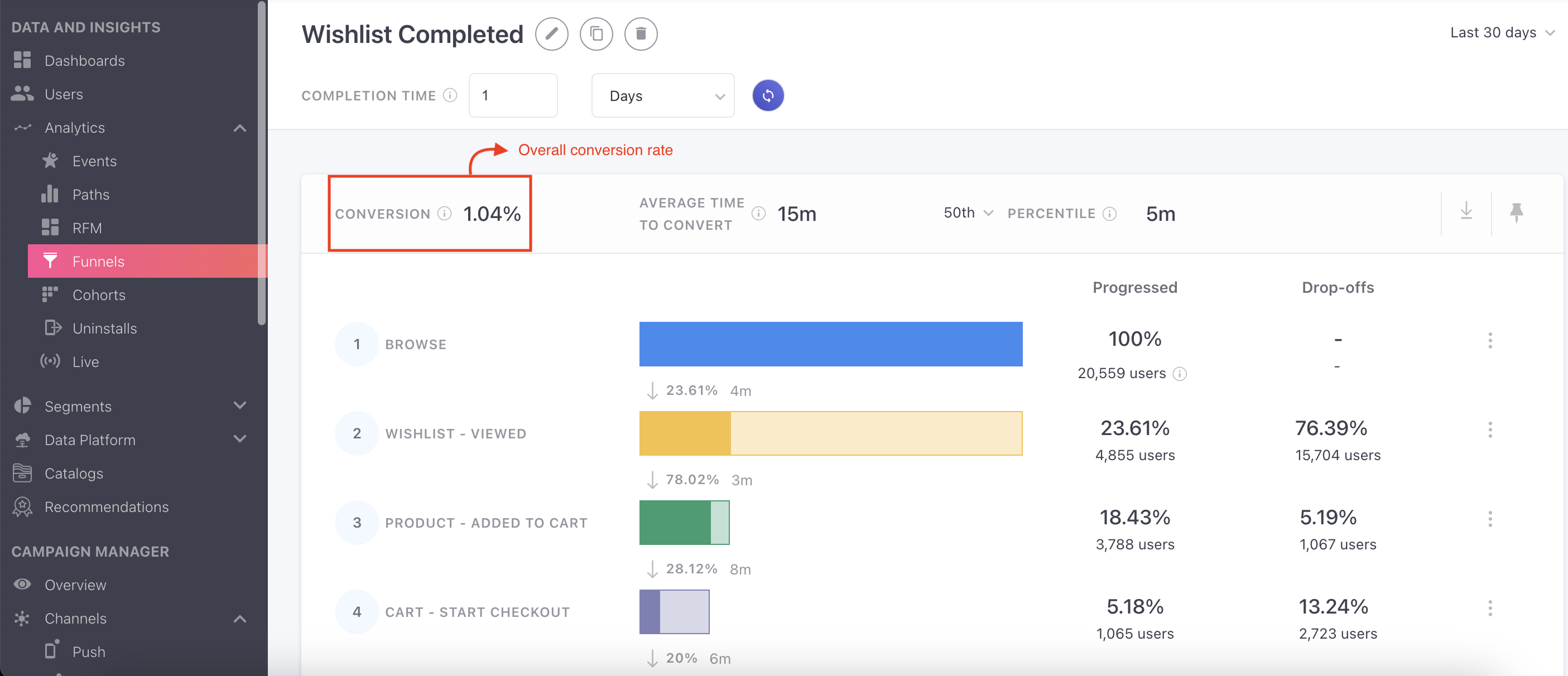
Click to enlarge
2. Is there a cap on the number of funnels I can create on WebEngage?
No, there is no upper limit on the number of funnels one can create in their WebEngage account.
3. Do I need to define each user action as an event to create a funnel?
Yes! You must define each action as an event to track and analyze the behavior of your users and interact with them accordingly.
To make things easier for you, we have mapped out the key events that businesses in the industry of E-commerce, Travel (Hotel Bookings), Travel (Flight Bookings), Gaming Apps, Insurance should track for their respective user lifecycles.
4. Can I create a marketing campaign from the funnel’s page itself?
While the analytics section under each funnel can help you do an in-depth analysis of your user’s behavior, you will not be able to create a corresponding campaign through the same interface. Campaigns can be created through the Journey Designer, targeting users at a particular stage in a funnel.
5. Can I create a funnel to include a specific segment of users?
Currently, it is not possible to create a funnel for analyzing the behavior of a segment of users. Don’t be disheartened. Our tech geniuses are working hard to make this possible for you shortly :)
We hope that you have found an answer to all your queries here. Please feel free to reach out via [email protected] in case you have any questions or feedback. We're always just an email away!
Updated over 1 year ago
Consumer behavior is changing faster than ever before! And understanding your customers has never been so complicated. Let's show you how cohort analysis can simplify things for you.